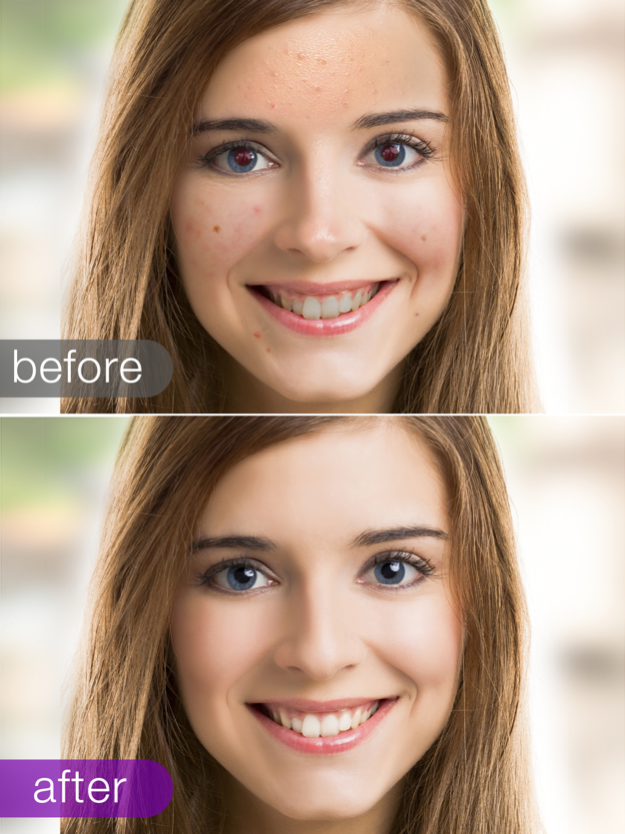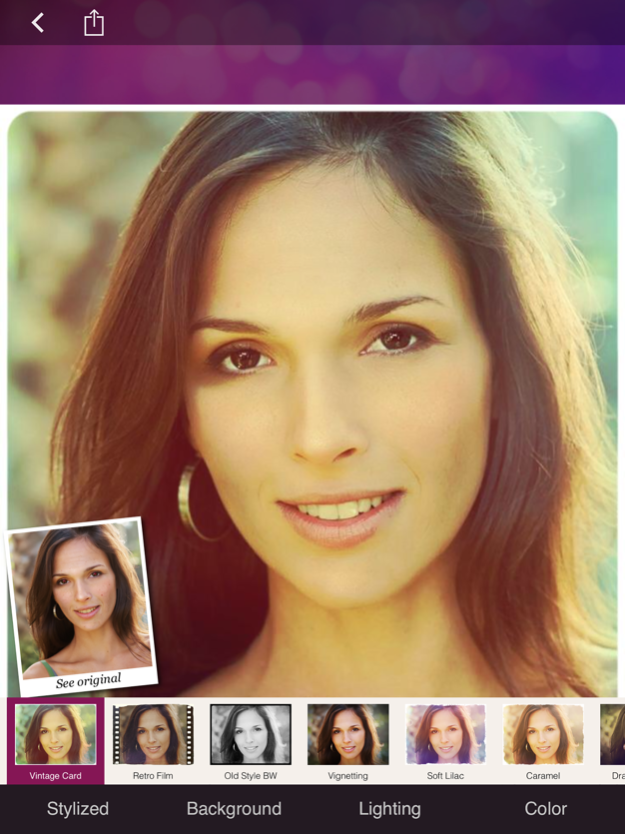Visage: airbrush photo maker 4.7.8
Free Version
Publisher Description
Visage Lab is a professional beauty laboratory for your facial photos. Remove pimples and wrinkles, outline the eyes and whiten the teeth in seconds, with all operations made automatically!
FEATURES AT A GLANCE:
* Fully automatic face retouch
* Skin makeup (skin smoothing, including removal of face shine, imperfections and wrinkles)
* Eye makeup
* Red eye removal
* Teeth whitening
* Color enhancement
* In case there are several faces in a photo, all of them get enhanced!
* Awesome artistic effects
* Easy sharing and saving
WHAT IF...
Would you like me to hide those horrible Pimples and Spots and smooth the Wrinkles? - asked the Concealer.
I'd love to get rid of them and look younger! - exclaimed the Skin.
Then the eyes need to be enhanced as well: we'll outline them and define the eyelashes. – said the Eye Liner and the Mascara.
To add a final touch, let me whiten your teeth! – said the Whitening Toothpaste.
Now you are ready for a photo shoot! - they said in chorus.
BACK TO REALITY
Of course, cosmetic products cannot speak ;) But there is magic of another sort! Discover “Visage Lab” app that will enhance a face in a photo with the wave of a magic wand! Just select a portrait photo from your iPhone/iPad or make a shot with your camera and let the app do the rest. “Visage Lab” applies eye and skin makeup, removes wrinkles and oily glare, whitens the teeth and performs smart color correction in seconds. Besides, it automatically removes red eye, if necessary. You don't have to learn to use complicated software like Photoshop to retouch your photos!
WHAT'S MORE?
After automatic enhancement has been performed, you can compare the before and after photos to evaluate the changes. Meticulous users can tweak the settings (exclude some options they think unnecessary). What's more, you can apply various artistic effects to your retouched photos to make them look more appealing. Use 'Retro Sepia' and 'Black & White' effects to vintage your photos. Also try awesome background effects for a bit of a festive look. Finally, share your enhanced photos with the world via Facebook, Twitter and e-mail or save it to your photo album.
P.S. If everybody enhanced their portraits with “Visage Lab”, how beautiful the web world could be!
===========================
Visage Lab PRO subscription options:
===========================
$4.99 per month
$9.99 per year
Your Visage Lab PRO subscription will automatically renew 24-hours prior to the end of each term and your card will be charged through your iTunes account. You can turn off auto-renewal at any time in your iTunes account settings, but refunds will not be provided for any unused period of the term. An unused portion of the free trial period will also be forfeited once any of the subscription options is purchased.
Visage Lab Terms of Use: http://pho.to/terms/
Visage Lab Privacy Policy: http://pho.to/policy/
Mar 18, 2024
Version 4.7.8
The best day for something great is... today! Update your app and become one of the first to play with our new awesome styles and effects! Hurry up, they're waiting ;)
About Visage: airbrush photo maker
Visage: airbrush photo maker is a free app for iOS published in the Screen Capture list of apps, part of Graphic Apps.
The company that develops Visage: airbrush photo maker is VicMan LLC. The latest version released by its developer is 4.7.8.
To install Visage: airbrush photo maker on your iOS device, just click the green Continue To App button above to start the installation process. The app is listed on our website since 2024-03-18 and was downloaded 5 times. We have already checked if the download link is safe, however for your own protection we recommend that you scan the downloaded app with your antivirus. Your antivirus may detect the Visage: airbrush photo maker as malware if the download link is broken.
How to install Visage: airbrush photo maker on your iOS device:
- Click on the Continue To App button on our website. This will redirect you to the App Store.
- Once the Visage: airbrush photo maker is shown in the iTunes listing of your iOS device, you can start its download and installation. Tap on the GET button to the right of the app to start downloading it.
- If you are not logged-in the iOS appstore app, you'll be prompted for your your Apple ID and/or password.
- After Visage: airbrush photo maker is downloaded, you'll see an INSTALL button to the right. Tap on it to start the actual installation of the iOS app.
- Once installation is finished you can tap on the OPEN button to start it. Its icon will also be added to your device home screen.